Digital File Organization That Saves Your Sanity
In any business today, going paperless is not only environmentally smart, but it definitely makes you look more professional and tech-savvy! But keeping those digital files organized and in place can be JUST as crazy-making as the paper files were!! One of my FAVORITE things is smart organization. And here's why it's so important for your digital files:
- Sharing is caring. In your business, you AND your team can all have access to the critical files you need. It's also mobile, meaning you can get what you need on the go.
- Smooth operator. It's impressive to your clients and to other professionals when you can quickly and easily pull up exactly what you need.
- Save time AND money! Isn't that REALLY what being organized is all about?? Rather than spending precious time searching for something, you should be able to find everything you need very quickly.

OK so now I've convinced you that you need to organize those digital files (RIGHT?!?), but HOW can you get started??
1. Pick ONE Platform
I'm sure you're already using SOME type (or several types!!) of cloud-based platform, but you may not have it organized at this point. So which one appeals to you most? Sometimes this is just about aesthetics, and that's ok! I prefer Dropbox because the visual set-up of it's folder based system makes the most sense to me. Whatever platform you choose, just make sure all of your files are in ONE platform, to avoid confusion!
2. Craft Your Folders
This is THE KEY!! It's important to not only have the top-line types of folders, but to drill right down to what you need. In other words, don't have just a CLIENTS folder and dump everything in there. I like to do something more like Clients > Current Clients > Smith Project. And then in that "Smith Project" folder would be other folders like Contract, Proposal, Presentations, Specs, etc etc etc. Drill it right down until you even have a folder for the bedding selections in the primary bedroom. Whatever it takes to organize it ALLLL. That will also make it EASY for you (or a team member) to access anything and everything! And yes, you can set permissions so team members can see client folders, but not your accounting folder.
3. Schedule Regular Cleanings
This is the part that EVERYONE tries to skip - and you just can't! Just the most basic activity of moving inactive clients out of the Current Clients folder is going to save you future stress! Be sure to keep things shipshape and up to date! Put regular cleaning times on your calendar and STICK TO IT.
✨BONUS: Let's DO THIS
I'm going to make this easy!! Get my FREE Guide to Digital File Organization! It will help you get started right now - no excuses.
👉 Click here to download the free guide now!
Speaking of being organized - how are the OTHER systems in your business?? If you need a shortcut to help you get those under control, definitely check out my Design Project Blueprint course and templates!

P.S. Do you dream of being that super-organized, on-top-of-everything designer that everyone raves about??? The Blueprint was built to help you BE THAT DESIGNER.
https://youtu.be/IJLS123F68g

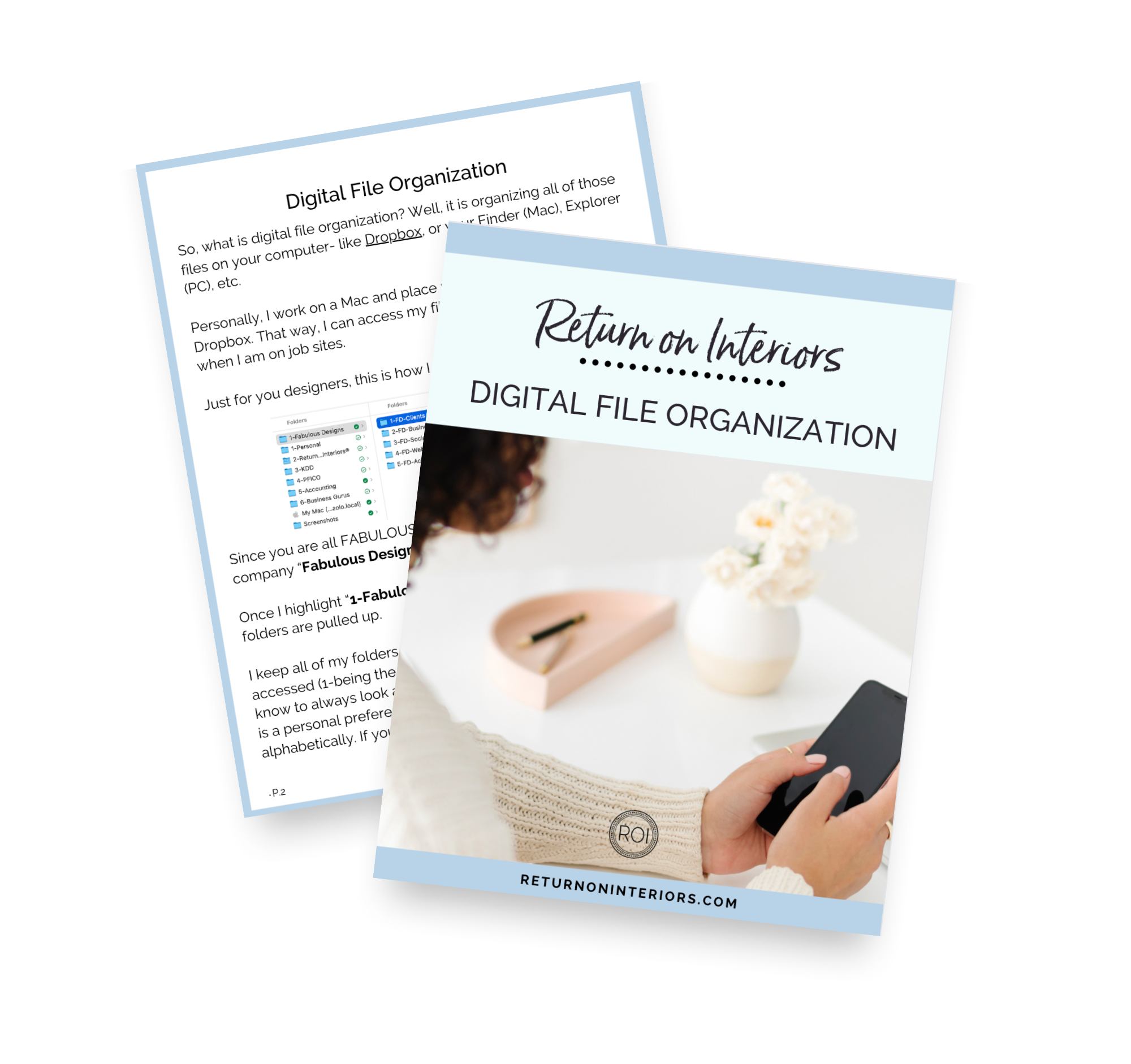
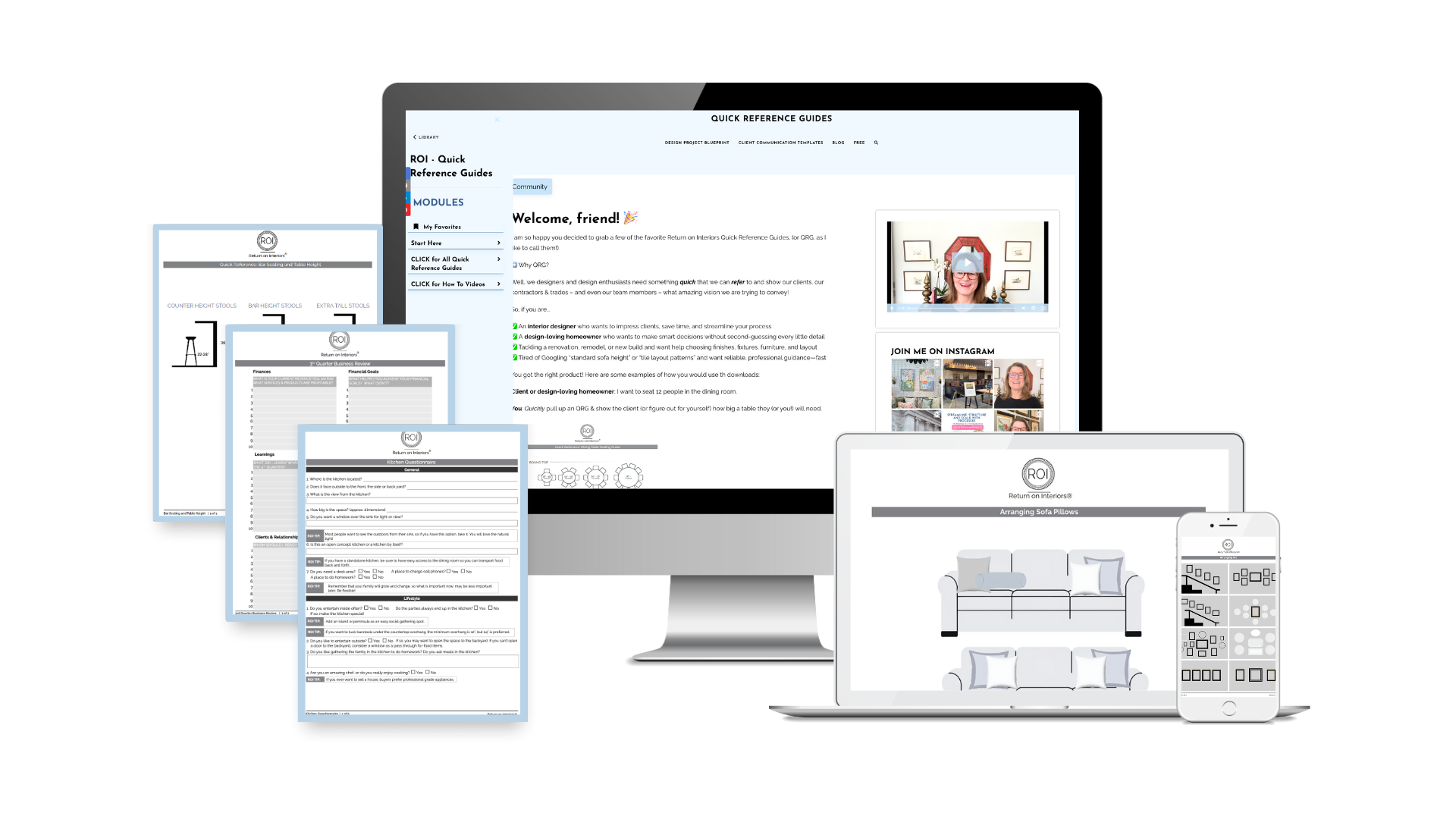 Get almost 50
Get almost 50



